I then printed them out on my computer and used some sticky-back magnets I had on hand to adhere them to a magnetic surface. Using sharp scissors, I cut around the edges and voila! I had some shaped magnets for the kids! I've also done this with numbers and letters, though those take way longer.
So today I wanted to share my Shapes
These are made large (they will print 1 set per page), but you can easily size them down prior to printing if you want to use them on a business card magnet.
If you want them bigger, like I did, visit Magnet Valley's Adhesive Magnet Sheet selection page to purchase.
Here is set one
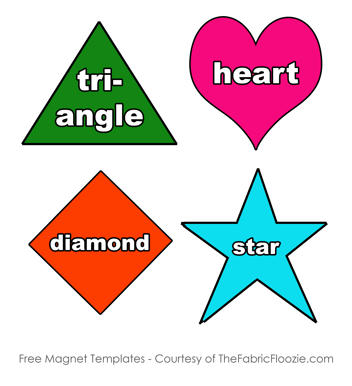
Click here to download Set 1
Here is set 2
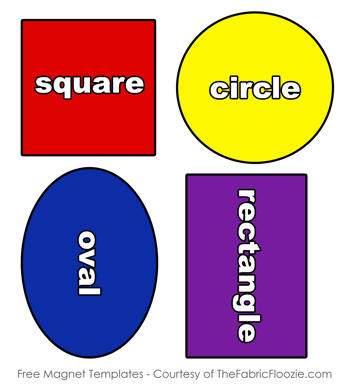
Click here to download Set 2
Enjoy! And be sure to comment on this post if you blog about your experiences with this project! I love to see when other people try what I share :)

courtesy

 My name is Jackie, and I'm a 25 year old pro photographer and SAHM to a 4.5 year old boy, and a 2 year old girl. We live in Texas and I enjoy many crafts such as crochet, knitting, digital scrapbooking, refinishing furniture and re-purposing.
Follow my blog to see what my latest projects are, and always feel free to drop me a line at
My name is Jackie, and I'm a 25 year old pro photographer and SAHM to a 4.5 year old boy, and a 2 year old girl. We live in Texas and I enjoy many crafts such as crochet, knitting, digital scrapbooking, refinishing furniture and re-purposing.
Follow my blog to see what my latest projects are, and always feel free to drop me a line at 

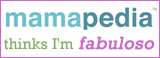


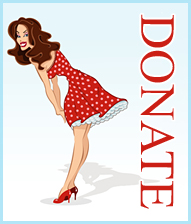
1 comment:
Great idea! Thank you for sharing. :)
Post a Comment